- Published on
How to create LXC Containers snapshots
- Authors
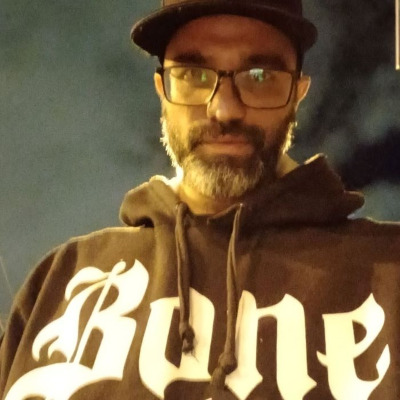
- Name
- Marcio Moreira Junior
As organizations move towards microservices architectures, mastering containerization becomes essential. Are you looking to secure and manage your LXC containers more efficiently? Snapshotting is a powerful feature that allows you to capture the current state of your containers, facilitating easier recovery and management. In this guide, we will explore how to create and manage snapshots for LXC containers, diving deep into best practices and troubleshooting tips.
What is LXC Snapshotting?
LXC (Linux Containers) snapshots are a way to save the entire state of a container at a specific moment in time. This functionality is crucial for DevOps professionals, as it enables rollback capabilities and efficient management of development, testing, and production environments.
Prerequisites for Using LXC Snapshots
Before you can start creating snapshots, ensure the following prerequisites are in place:
- LXC installed: You should have LXC installed on your Linux system. You can verify this by using:Expected output:
lxc --version4.0.10 - Root or necessary privileges: Snapshot creation requires root access or appropriate permissions set in LXC configurations.
Creating an LXC Container Snapshot
With the prerequisites in place, creating an LXC snapshot is straightforward. Here’s the command syntax:
lxc snapshot <container-name> <snapshot-name>
Example:
Suppose you have a container named web-server, and you want to create a snapshot called before-update:
lxc snapshot web-server before-update
Expected output:
Creating snapshot 'before-update' for container 'web-server'
Once this command is executed successfully, the snapshot is created and stored.
Listing Existing Snapshots
To view available snapshots for an LXC container, perform the following command:
lxc info <container-name>
Example:
For our web-server container:
lxc info web-server
Expected output:
Name: web-server
Location: none
Remote: unix://
Architecture: x86_64
Created: 2025/03/01 08:00 UTC
Status: Running
Snapshots:
• before-update (created: 2025/03/12 10:30 UTC)
This output allows you to confirm that your snapshot was successfully created.
Restoring from a Snapshot
If you need to revert your container back to a specific snapshot, you can use the restore command:
lxc restore <container-name> <snapshot-name>
Example:
Restoring our web-server container to the before-update snapshot:
lxc restore web-server before-update
Expected output:
Restoring container 'web-server' from snapshot 'before-update'
After the command finishes executing, your container state will be reverted to how it was during the snapshot.
Troubleshooting Common Issues
When working with snapshots, you may encounter various issues such as:
- Failed snapshots due to disk space: Ensure that there is sufficient disk space on the host filesystem. Check available disk space using:
df -h - Permission errors: If you receive permission denied errors, verify that you have the necessary permissions or are running commands as a superuser.
Conclusion
Creating snapshots of LXC containers is a practical and efficient method for managing your containerized environments. This capability supports consistent development workflows and can significantly reduce downtime in production scenarios. By mastering LXC snapshots, you can enhance your DevOps practices, ensuring both flexibility and stability in your container management strategy.