- Published on
Introduction to LXD: A Powerful System Container Solution
- Authors
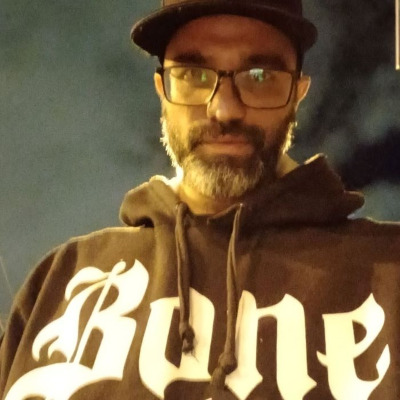
- Name
- Marcio Moreira Junior

Containers have revolutionized the way we deploy and manage applications, offering lightweight, scalable, and efficient alternatives to traditional virtual machines. While Docker is widely known for application containers, it lacks the ability to run full operating systems. This is where LXD comes in.
Developed by Canonical, LXD is a powerful system container manager that provides a virtual machine-like experience while maintaining the efficiency and speed of containers. Unlike traditional virtualization, LXD containers share the host Linux kernel, resulting in faster boot times, lower resource consumption, and near-native performance.
With features such as full OS support, advanced networking, live migration, and clustering, LXD is the ideal solution for developers, system administrators, and enterprises looking for flexible and scalable infrastructure. Whether you need to deploy multiple Linux instances, manage isolated environments, or create efficient testing labs, LXD offers a simple yet powerful alternative to VMs.
In this guide, we will explore what LXD is, how it compares to Docker and virtual machines, and why it is a game-changer for system containerization. If you're looking for a lightweight, high-performance way to run full Linux distributions without the overhead of traditional VMs, LXD is the perfect solution.
What is LXD?
LXD (pronounced "Lex-Dee") is a containerization technology developed by Canonical, built on top of LXC (Linux Containers). It provides a powerful yet user-friendly approach to managing system containers, allowing them to function similarly to lightweight virtual machines. Unlike Docker, which focuses on application containers, LXD behaves more like a hypervisor for operating systems, running full Linux system containers with features like init system support, SSH access, and direct hardware interaction.
How Does LXD Work?
LXD extends LXC by leveraging Linux kernel features such as namespaces and cgroups to isolate processes and manage resources efficiently. However, it enhances the experience with:
- A fully-featured REST API;
- An intuitive command-line client (CLI);
- Support for multiple Linux distributions;
- Snapshots and live migration for easy backup and recovery;
- Storage support for ZFS, Btrfs, LVM, and more;
- Advanced networking with native VLAN and bridge support;
With these capabilities, LXD allows users to create containers in seconds, set CPU/memory limits, and even migrate workloads live across different hosts.
Advantages of LXD
1. System Containers Like VMs
LXD allows running full operating systems inside containers, something Docker does not offer. This makes LXD perfect for isolated workloads that require system-level control, without the overhead of a traditional VM.
2. Superior Performance Compared to VMs
Since LXD containers share the host's kernel, they consume far fewer resources than traditional virtual machines. This leads to faster boot times and lower memory and CPU usage.
3. Advanced Networking
LXD supports virtual network bridges, VLANs, static IPs, and NAT configurations. This flexibility makes it ideal for deploying multi-tenant environments, clusters, and complex network architectures.
4. Centralized Management & Clustering
With LXD clustering, multiple hosts can be managed from a single control point, allowing efficient distribution of containers across an infrastructure.
Comparing LXD with Other Containerization Technologies
LXD vs Docker
| Feature | LXD | Docker |
|---|---|---|
| Container Type | System Containers | Application Containers |
| Performance | High (shares host kernel) | High (but process-based) |
| Isolation | Complete, like a VM | Partial, per process |
| Networking | Advanced (VLAN, bridges) | Simplified (for apps) |
| Ideal Use Case | Running full OS environments | Deploying microservices |
While Docker is perfect for packaging and deploying applications, LXD is designed for managing full Linux environments, making it ideal for infrastructure-level workloads.
LXD vs Kubernetes
| Feature | LXD | Kubernetes |
|---|---|---|
| Purpose | System container manager | Container orchestration |
| Ease of Use | Simple (CLI/API-based) | Complex (requires setup) |
| Deployment | Fast and straightforward | Slower but scalable |
| Scalability | Cluster-based management | Fully orchestrated |
LXD can be used alongside Kubernetes, depending on the scenario. For smaller workloads, LXD alone may be sufficient, while Kubernetes is essential for orchestrating large-scale microservices.
LXD vs Traditional Virtualization (VMware, KVM, Proxmox)
| Feature | LXD | Traditional VMs |
|---|---|---|
| Overhead | Minimal (shared kernel) | High (emulates hardware) |
| Boot Time | Seconds | Minutes |
| Isolation | High, but shares kernel | Full (each VM has its own kernel) |
| Management | Simple (CLI/API) | Can be complex |
| Ideal Use Case | Lightweight Linux environments | Windows apps, mixed OS |
If you need fully isolated environments with Windows or mixed OS support, traditional VMs are better. However, if your workloads only require Linux, LXD is the most efficient solution.
When to Use LXD?
LXD is a powerful solution for those who need:
- Fast and isolated development environments;
- Lightweight Linux server deployment without full VMs;
- Live migration of workloads between hosts;
- Clustered containers for high availability;
If you need more flexibility than Docker but less overhead than VMs, LXD is the ideal solution.
Conclusion
LXD stands out as a hybrid technology between containers and VMs, offering the best of both worlds: performance, flexibility, and isolation. While Docker dominates application containers, LXD is the ultimate choice for system containers.
If you haven't tried LXD yet, it's time to explore its power! In the next posts, we'll cover installation, configuration, and advanced usage. Stay tuned!